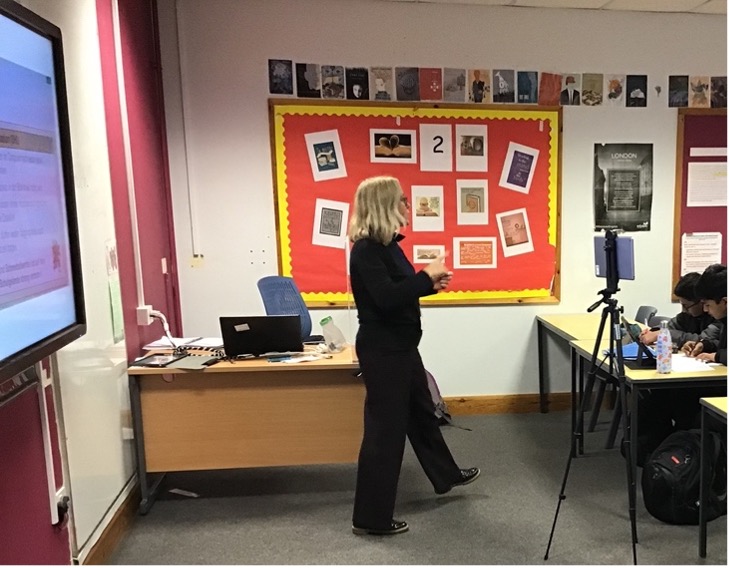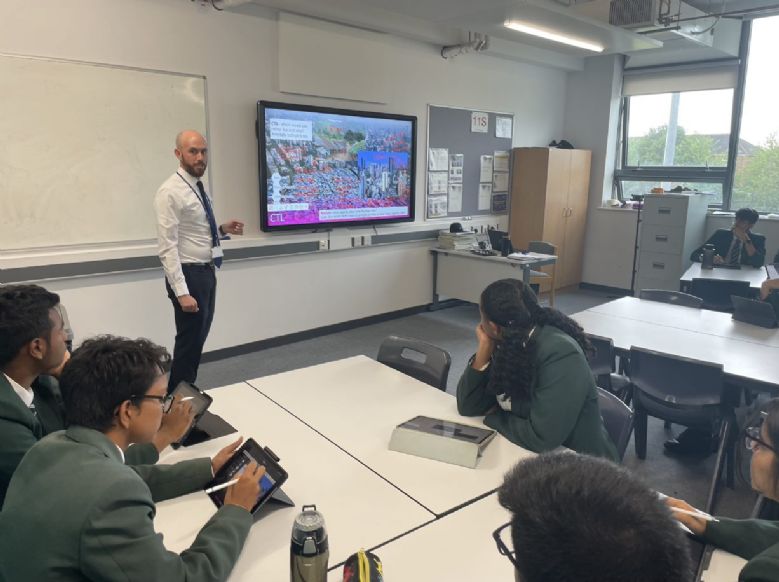What we needed from our new buildings
-
To replace ageing infrastructure (Wifi, AV, signage, network) and learning spaces.
-
The ability to adapt to changing teaching demands (remote learning, push for more challenge and creativity in the curriculum, a need for information portability combined with information security – a move to cloud, less appetite for being tied into one device or manufacturer, more network dependent)
-
The overriding change driver: technology should be seen as a multi-purpose tool, so the underpinning technology is allowed to become invisible (flexible plus safe)
|


|

How we made sure that our new buildings delivered what we wanted
-
We have invested in corporate level infrastructure – e.g. new network (moved from 1 to 10gb backbone between buildings, with capacity to increase to 30gb), MDM to provide individualised user experience and push settings on tablets with group policies to provide same for laptops – keeping tech invisible but experience comparable.
-
Wifi was outdated and unable to cope with a ‘mobile first school’. We have Installed an enterprise grade Ruckus wifi solution sitewide, including external APs to create new learning spaces, e.g. playing fields, playground, building corridors. Our learning spaces no longer limited to a classroom or defined by a seating plan.
-
Replacement of AV across the site, purchasing 67 Clevertouch interactive screens. This allows seamless technology integration, mirroring both laptops and tablets either directly to the board or through connected Apple TVs. The tablet becomes a multi-purpose tool that boosts creativity and challenge as the underpinning technology becomes invisible.
|
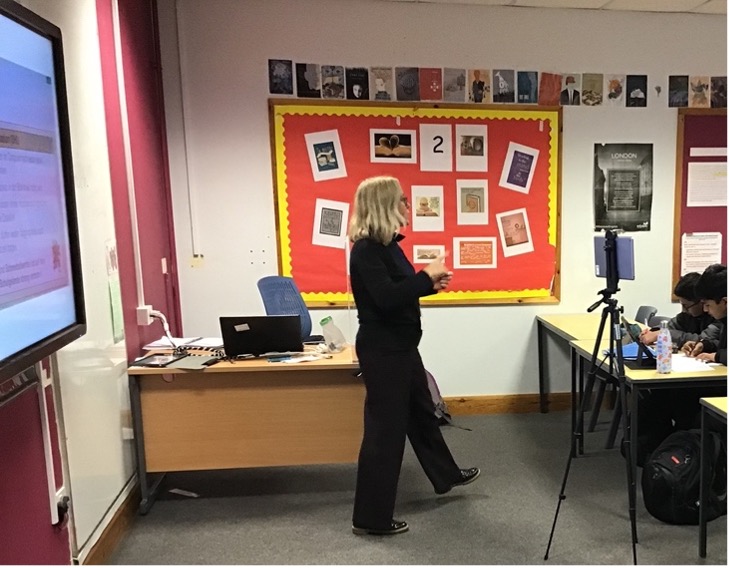 |
How have we afforded these changes?
We are Intentional
-
We set annual budgets at school and departmental level.
-
There are weekly strategy meetings between SLT and the ICT team, where we plan for planned rollouts, e.g. tablets for new joiners in Year 7 or ad hoc issues, e.g. Apple pulls an iOS from their support model and we have to replace unexpectedly, pulling forward iPad purchases to ensure students with most need have access to remote learning during lockdowns.
|
 |
We are committed
-
Recent DFE funding of £18 million to build 2 new blocks, topped up by the school where necessary to achieve our vision. New spaces, new furniture, new server room, faster network – move to 10gb backbone between buildings.
-
Approx. 50% of parents take advantage of a leasing scheme for student mobile devices; remainder BYOD. Commitment to resources in that school liaises with Apple resellers to provide purchasing portals and also purchases a pool of iPads to fill any gaps for students. Commitment to equity – everyone can learn from a mobile device.
-
Mobile first teaching – school provides every staff with both a laptop and a tablet. Additional funding is provided for those who want a stylus to explore their creativity.
-
Funding is reserved to replace oldest tablets and laptops each year – financial commitment upfront and proactive replacements.
-
Provision of online school resources, e.g. textbooks, available on tablet or laptop.
-
Strong working relationships with governors and external partners, e.g. ASE
|
 |
We grow capacity by investing in people
-
The ICT team work closely with the Business Manager and Assistant Headteacher – setting budgets and looking for opportunity to seek external funding where possible, e.g. DFE-funded iPads for those most in need during lockdown.
-
We have recruited a team of Digital Jedis who deliver targeted training to teaching staff.
-
MDM (mobile device management software) – provides the level of management students might expect when they move into the corporate world, and provides pastoral opportunities to discuss what constitutes appropriate behaviour and digital boundaries. Also underpins safeguarding – reflects we are providing a work like experience in which to learn, but are responsible legally for children.
-
Investment in digital signage which is media rich and responsive (can be differentiated by time schedules, location, event etc.), bulletins can also be played back on staff and student devices. Again, technology becomes invisible – integration is key.
|
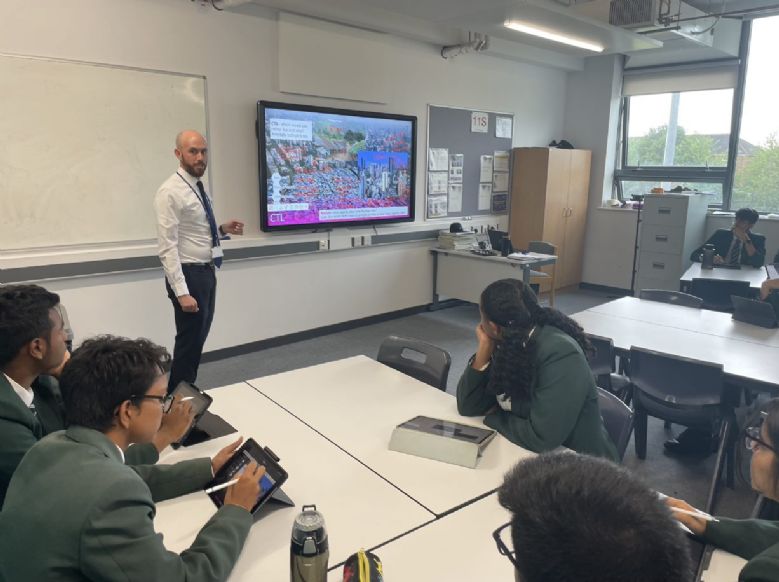 |
Finally – how do we continue to move forward, with more challenge, creativity, corporateness?
-
We continually look for ways to make existing technology do more with zero or less cost, e.g. import timetable data from MIS to O365 calendars, using older tablets as room booking devices, take feed from existing digital signage and publish as website on tablets and laptops.
-
We are moving to cloud versions of software where possible (e.g. Photoshop desktop to Creative Cloud in order to boost creativity and widen accessibility).
-
We have worked hard to ensure the stability of cloud platforms so that they enhance the capacity of teaching during covid times, e.g. move from ad hoc to managed Apple Classrooms, and the use of O365 apps to provide seamless device independent experience at home or at school.
|
 |